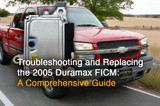A Step-by-Step Guide to Replacing Your Chevy GM Duramax Diesel FICM
The Fuel Injection Control Module (FICM) is a critical component of your Chevy GM Duramax Diesel engine, responsible for regulating fuel injection and engine performance. When your FICM fails, it can cause a range of problems, from reduced engine performance to complete engine failure. In this guide, we'll walk you through the process of uninstalling and installing a new FICM for your Chevy GM Duramax Diesel engine.
Common Fault Codes That May Indicate a Faulty FICM:
Before we dive into the installation process, let's take a look at some common fault codes that may indicate a faulty FICM:
- P0201: Fuel Injector Circuit Malfunction
- P0202: Fuel Injector Circuit Malfunction (Multiple)
- P0251: Fuel Injection Pump Circuit Malfunction
- P0261: Fuel Injector Circuit Low
- P0262: Fuel Injector Circuit High
- P0335: Crankshaft Position Sensor Circuit Malfunction
Uninstalling Your Old FICM:
Before you can install your new FICM, you'll need to uninstall your old one. Here's a step-by-step guide:
- Disconnect the battery: Start by disconnecting the negative battery cable to prevent any accidental engine starts.
- Locate the FICM: The FICM is usually located on the driver's side of the engine compartment, near the fuel injectors.
- Disconnect the electrical connectors: Use a wrench to loosen the electrical connectors that connect the FICM to the engine's wiring harness.
- Remove the mounting bracket: Use a socket wrench to remove the mounting bracket that holds the FICM in place.
- Pull out the FICM: Gently pull out the FICM from its mounting bracket.
Installing Your New FICM:
Now that you've uninstalled your old FICM, it's time to install your new one. Here's a step-by-step guide:
- Mount the new FICM: Mount the new FICM to the mounting bracket, making sure it's securely fastened with the socket wrench.
- Reconnect the electrical connectors: Reconnect the electrical connectors to the new FICM, making sure they're securely fastened with the wrench.
- Reconnect the battery: Reconnect the negative battery cable to restore power to the engine.
- Clear any fault codes: Use a scan tool to clear any fault codes that may have been stored in the engine's computer.
Conclusion:
Replacing your Chevy GM Duramax Diesel FICM is a relatively straightforward process that can be done at home with the right tools and knowledge. By following the steps outlined in this guide, you should be able to uninstall your old FICM and install a new one with ease. Remember to always refer to your owner's manual for specific instructions and guidelines for your particular vehicle.
Products Mentioned:
- Chevy GM Duramax Diesel LLY Fuel Injection Control Module FICM 6.6L 2004 - 2005 REPAIR SERVICE
- Repair Service 2002 - 2003 Chevy GM Duramax Diesel LBY Fuel Injection Control Module FICM 6.6L
- LLY FICM GM Chevy Duramax Diesel 6.6L OEM Rebuilt Programmed
- 2001 - 2004 Chevy GM Duramax Diesel LB7 Fuel Injection Control Module FICM 6.6L bfi
Auto & Truck Electronics Tech Support
Feb 20, 2025
Recent Posts
-
Understanding FICM Part Number 8972160777 and Interchanges for 2001-2004 Chevy GM Duramax Diesel LB7
If you're looking to replace the Fuel Injection Control Module (FICM) in your 2001-2004 Chevy GM Dur …Apr 29, 2025 -
Troubleshooting and Replacing the 2005 Duramax FICM: A Comprehensive Guide
The Fuel Injection Control Module (FICM) is a critical component of your 2005 Duramax engine, respon …Apr 29, 2025 -
Maximizing Your Ford F150's Performance and Comfort with OEM Remanufactured Modules
As a Ford F-150 owner, you know how important it is to keep your vehicle running smoothly and effici …Apr 29, 2025